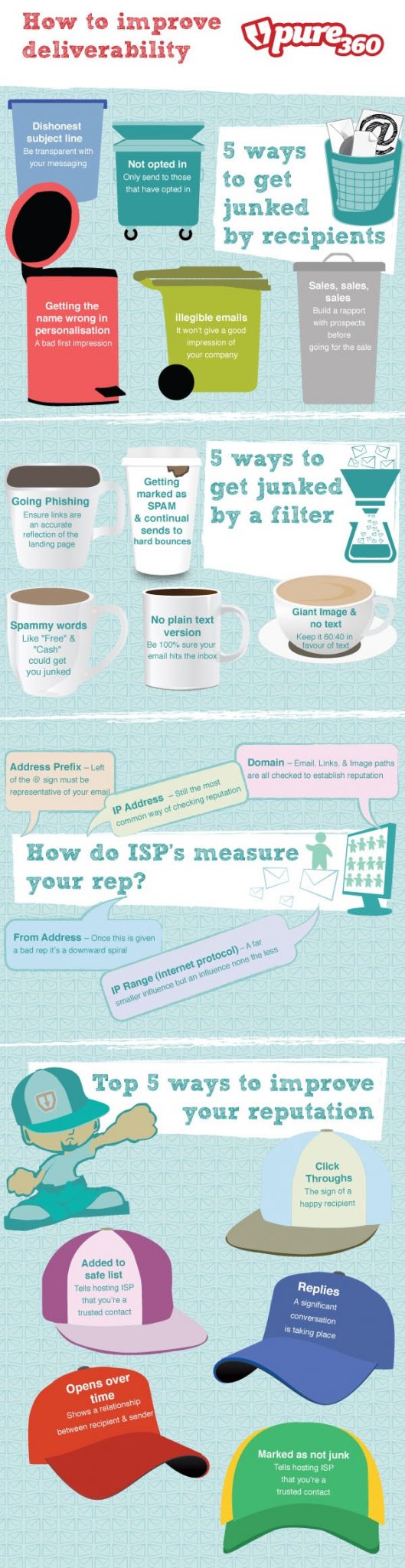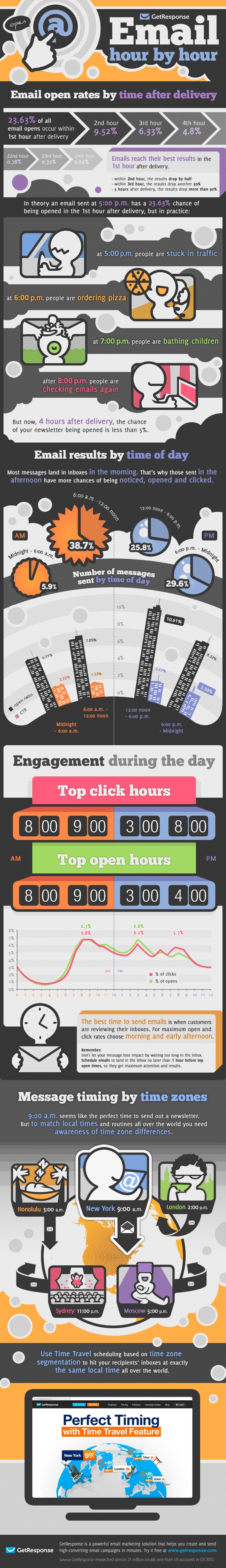It often surprises me when I ask email marketers, “How is your campaign going?” and they answer with something similar to “Very well! Our open rate is 30%, which is above the industry average by 10 percentage points.” I cringe. Not because the open rate isn’t important, but because using it as your key primary indicator (KPI) often misleads your email marketing campaigns.
What’s wrong with the open rate metric?
It’s not 100% reliable, to say the least. The open rate is counted when a small 1×1 pixel image is loaded by the subscriber’s email client. A preview pane in Outlook counts if the images load. Thumbing through emails where your image loads counts. These examples show your recipients may be opening it but haven’t seen any of your content. Open rate does not mean they read your email.
Knowing this you can then logically deduce what constitutes a non-open. Simply, the image not loading. If you read it as TEXT on your Blackberry, you didn’t “open” it. If your Gmail blocks images, then you’re an unengaged subscriber to the marketer. You could have read all of the content by clicking “View as web page”, reading it in your browser, and the email would remain “unopened”.
What can you learn from the open rate?
Assuming you’re measuring it correctly… Emails Delivered / Unique Emails Opened = Open Rate … the open rate can tell you some interesting things about your campaign. Comparing it over time, you can make some high level guesses (I’ll explain later why I say guesses) about your emails. You can see if your contacts are becoming more or less interested in your content. You can A/B split test two emails against each other to see which subject line helped push it higher. You can get an overall performance of what percentage is engaged, as long as you remember the chance of error up or down as previously pointed out.
Many assume that there is a direct correlation between subject line and open rate. Mostly because there isn’t a great alternative if you’re using open rate as your primary KPI. Marketers will slave over the subject line attributed every up and down to the power of the subject line. The problem is that all of the invisible factors get ignored and decisions are made on the subject line alone.
Below are some other factors that affect the open rate:
- Time of day
- Day of week
- Holidays
- Last email received (did it make a good or bad impression)
- From alias
- From address
- Workload of recipient
- Amount of email in recipient’s inbox
- Mood of recipient
Look at your own email habits.
As marketers, I’m guilty of this, we get so caught up in the numbers and content that we forget about our own habits. Sometimes I subscribe to an email newsletter because I dealt with the company or wanted to receive their content. Over the next few months, they send me emails here and there. I don’t unsubscribe because I still value the relationship, but often don’t read the emails either. I delete them from my iPhone because I compulsively avoid the small red circle with numbers telling me I have alerts. But the images loaded before I deleted it and as a result the email marketer is patting themselves on the back because they have a large list of people who are “opening” their emails. Their running to their boss saying “Look! Look! We’re making a difference!” But are they? Take a look at your own email habits and accept that it’s probably similar to your subscribers.
What’s better than the open rate metric?
Anytime you can get closer to the “sale” or at least the conversion, the better. A click… Emails Delivered / Unique Emails Clicked = Click Rate… is better than an open. A registration is better than a click. A lead is better than a registration. A sale is better than a lead. These other metrics are sometimes ignored because they are often small. It seems more important to report large numbers. It’s impressive to say we have a 45% open rate versus saying we have a 5% click rate. I’d argue that you can learn much more about the 5% that clicked on the email than you can about the 45%. What link did they click on? When did they click on it? How many times? You can’t get that with an open rate. But you can use this information to improve your email as I hope you believe, the most important factor is the content. Try this thought experiment. Would you rather have 100% open rate and 0% of the people engaged with your content (i.e. clicked) or 0% open rate and 100% of the people clicked. Yes you can have a click without an open, per our definition above.
Summary
The purpose of this post is to challenge the open rate as the primary KPI. If you’re an email marketer who is currently using open rates to make tactical or strategic decisions about your emails, I’d caution how much information you actually have. There is an infinite number of reasons on why someone opens an email but a much more limited number of how many engage with it by clicking on the content or following up with the company down the line in the sales funnel. Be aware of the open rate as a trend guide, but don’t rely on it to prove your campaign is successful. When asked the question “How’s your campaign going?” I’d hope you answer along the lines of “Very well. We saw 25% of our engaged customers click on a whitepaper in our last monthly email newsletter. Of those 25%, we’ve converted half to buy more from us.” Good luck!