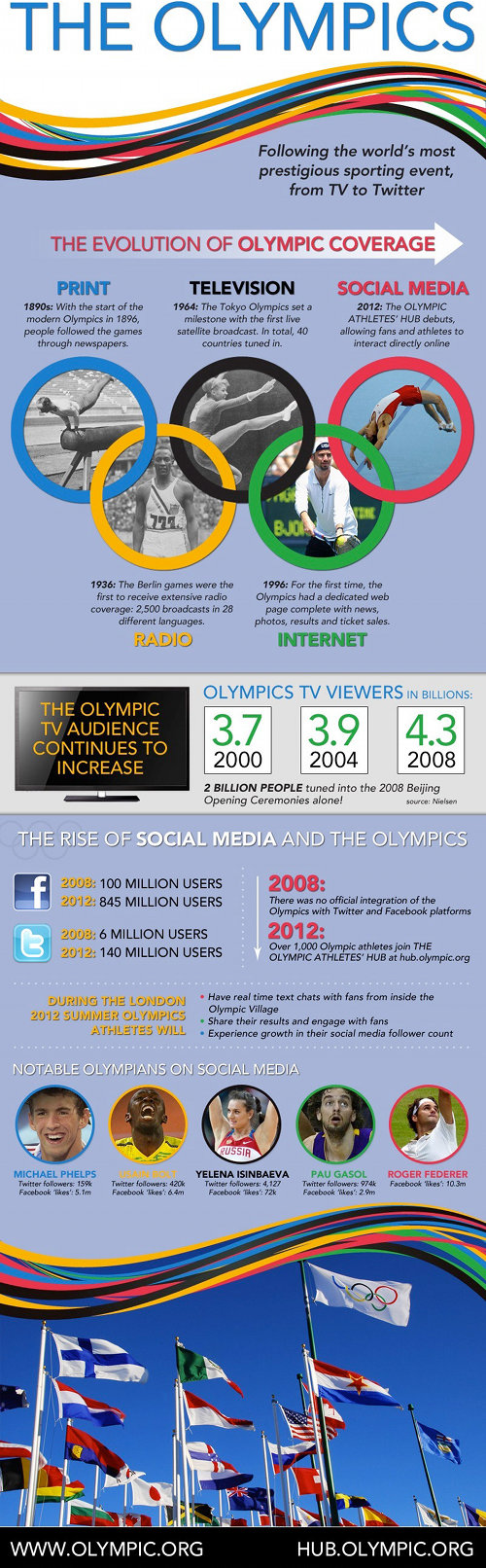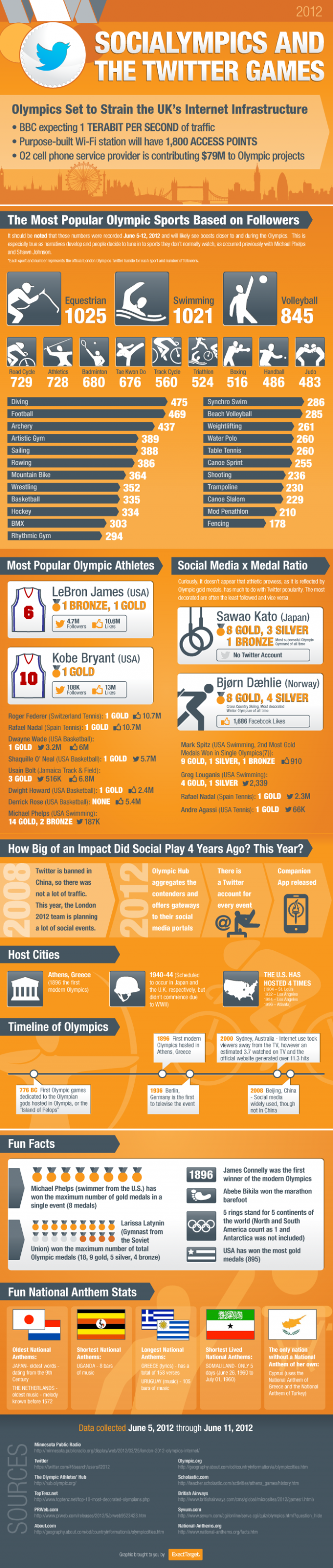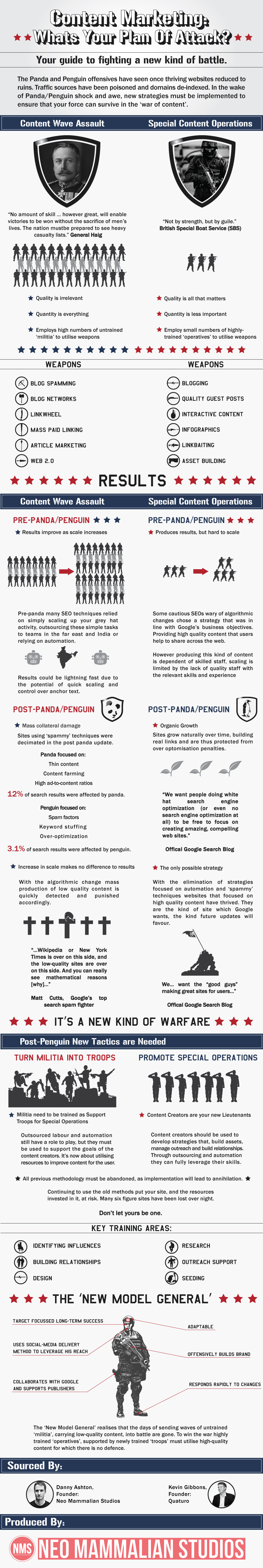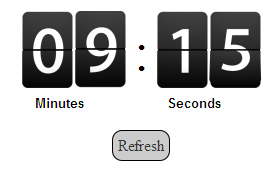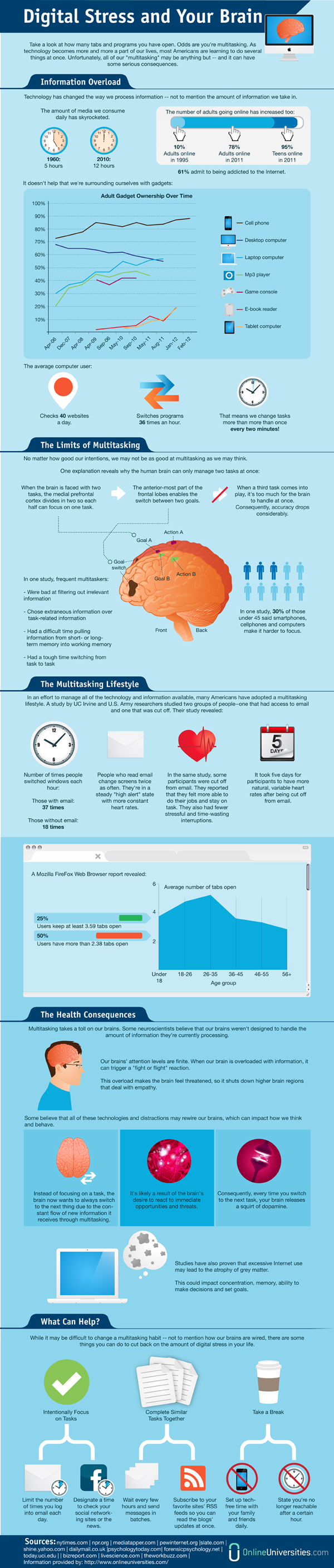For the London 2012 Olympics, the organizers and the International Olympic Committee (IOC) has recognized that people want to receive their event news in different ways. They have therefore responded by embracing and focusing on social media, in addition to more traditional media such as print and television. This is a change from even the last Olympics four years ago as Twitter was banned in China during the Beijing 2008 Olympic Games and there was no official Facebook integration.
For the London 2012 Olympics, the IOC created a website to become the hub of all digital media. Named appropriately, the website is HUB.OLYMPIC.ORG. It automatically pulls in Olympic Twitter posts and allows you to connect with Facebook. It also shows interesting facts such as the “Top Followed Athletes”, led by LeBron James and Kobe Bryant.
Social media has been a great success so far as viewers, athletes, and countries fully engage with each other throughout the games. You have the opportunity to follow most of the popular athletes or a particular event of your interest. The primary Twitter account is @London2012 but you can also follow every event.
Each event has it’s own Twitter account:
@L2012Archery, @L2012Athletics, @L2012Badminton, @L2012Basketball, @L2012BeachVball, @L2012Boxing, @L2012CanoeSLA, @L2012CanoeSPR, @L2012BMX, @L2012MTB, @L2012RdCycling, @L2012TrkCycling, @L2012Diving, @L2012Equestrian, @L2012Fencing, @L2012Football, @L2012ArtGym, @L2012RhyGym, @L2012Trampoline, @L2012Handball, @L2012Hockey, @L2012Judo, @L2012ModPent, @L2012Rowing, @L2012Sailing, @L2012Shooting, @L2012Swimming, @L2012Synchro, @L2012TT, @L2012Taekwondo, @L2012Tennis, @L2012Triathlon, @L2012Volleyball, @L2012WaterPolo, @L2012Weightlift, @L2012Wrestling
Below are some interesting infographics that also show social media rocking at the London 2012 Olympic games.
INFOGRAPHIC #1 - The Olympics: Following the world’s most prestigious sporting event, from TV to Twitter
Quick stats:
- Over 1,000 athletes joined the Olympic Hub
- From 2008 to 2012, Twitter increased from 6 million to 140 million users
- From 2008 to 2012, Facebook increased from 100 million to 845 million users
- 4.3 billion viewers tuned into the 2008 Olympic games
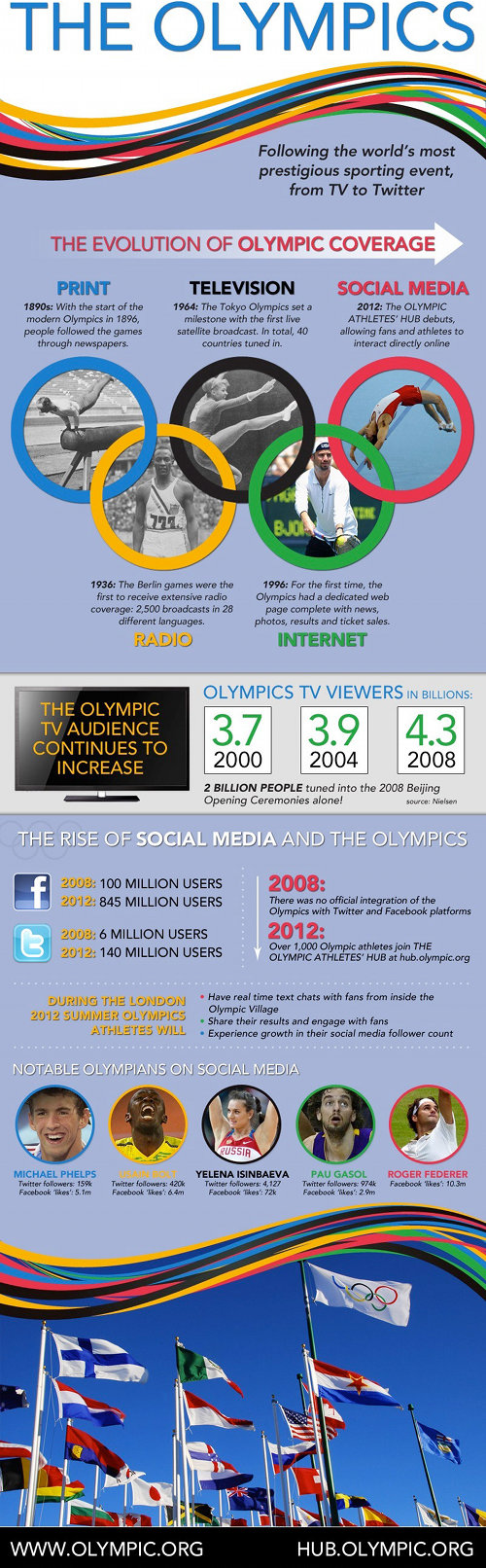
INFOGRAPHIC #2 - Socialympics and the Twitter Games
This infographic by ExactTarget, a global Software as a Service leader was shared in a blog post titled “Facts and Figures Behind Social Media and the Olympics #Infographic“.
Quick stats:
- Equestrian, Swimming, and Volleyball have the most followers leading up to the games.
- LeBron James and Kobe Bryant are the most popular athletes, measured on Twitter and Facebook.
- Not all athletes are embracing social media when you compare followers to medals won.
- Twitter was banned in China in 2008, so it played a little role. That has changed with London hosting the games and embracing it by creating an account for every event.
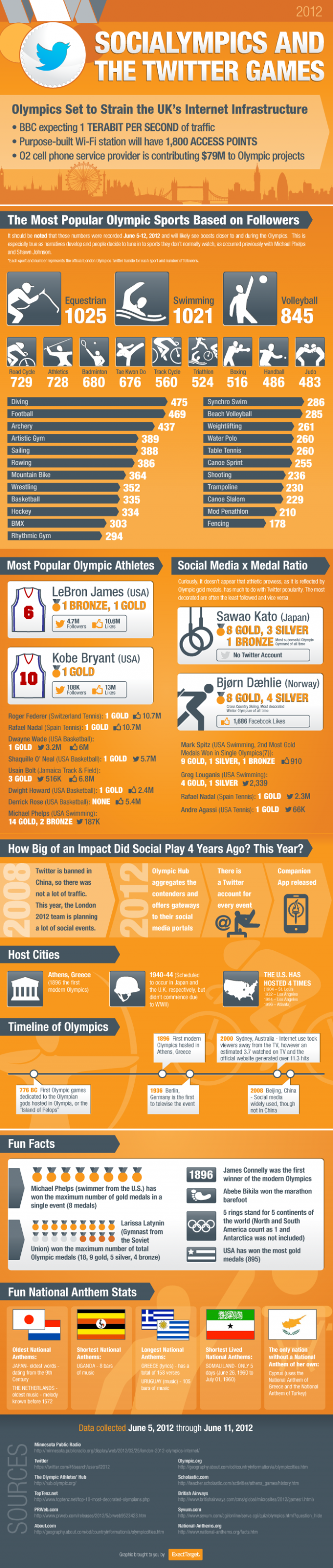
This infographic is brought to you by ExactTarget, a leader in social media marketing.
Bonus Infographics:
INFOGRAPHIC #3 - Which Olympic Event is Winning on Social Media?
Mashable also released a pretty cool infographic in their post titled Which Olympic Event is Winning on Social Media? [INFOGRAPHIC]. Including stats revealing the top 10 Olympic sports being discussed. Here they are in order of most popular to least popular: basketball, soccer, aquatics, gymnastics, track & field, tennis, cycling, equestrian, volleyball, and field hockey.
INFOGRAPHIC #4 - Econolympics: The Economic Impact of Hosting the Olympic Games (Infographic)
Although it’s not directly related to marketing, I thought I’d share this interesting infographic by Credit Season. They’re a UK financial solutions provider Credit Season and they put together an infographic showing the rising cost and economic growth resulting from hosting the games. They dub the infographic “ECONOLYMPICS”.